


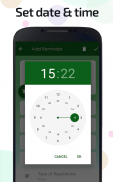
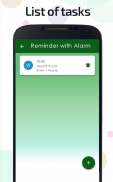

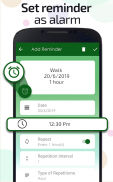
Reminder with Alarm Clock – Task Reminder

คำอธิบายของReminder with Alarm Clock – Task Reminder
Reminder with alarm clock is the easiest to use app – Alarm with reminder app shows you exactly what you need to do with date, time & reminders etc. If you need to do something and you're worried that you may forget that task, just set a reminder, when time comes, your tasks and plans set by you as reminder will display and pop up on screen, It's a unique reminder & alarm app in the play store
Never ever forget an important task like pill reminder, meeting, anniversary etc. At last, a simple and easy way to set reminders with alarms. This app gets straight to the point. Just Set an alarm to remind you of all the tasks, errands and to do list items and sit back and put your mind on ease without remembering tasks or things.
How to use reminder with alarm app
-Open alarm with reminder app
-press add “+” button
-Write on reminder screen that you want at the time of alarm
-Set Date
-Set time
-Set interval
-Press save “✓” button
-Your alarm will be set on that time
Note* Do not Kill the application, because it will put your alarm to risk
Every person wants to get a disciplined & easy life for that the user can use this application to do daily work and tasks with and reminder alarm, so that he can achieve its tasks on time. Reminder with alarm & Notification is a customized reminder application as you can add your own important tasks on the targeted time you need to get notified and alert with alarm. This is a medication, tasks, meeting, anniversaries reminder alarm with the reminder list it will remind you with an alert alarm. This reminder application with the trigger alarm feature is used as a daily reminder for the users.
It shows your reminder task on your main phone screen through a widget or pop up. Daily tasks reminder and simple attractive task reminder can be used as a food reminder and also workout reminder, medicine, meeting, anniversary reminder etc
Download & install this Reminder with alarm application to combine your two apps (reminder & alarm) in one app
Do leave your feedback, so that we can improve our app as per your suggestions & feedbacks
การแจ้งเตือนด้วยนาฬิกาปลุกเป็นแอปที่ใช้งานง่ายที่สุด - การเตือนด้วยแอพเตือนจะแสดงสิ่งที่คุณต้องทำกับวันที่เวลาและการเตือนความจำ ฯลฯ หากคุณต้องการทำอะไรและคุณกังวลว่าคุณอาจลืมงานนั้น ตั้งเวลาเตือนเมื่อถึงเวลางานและแผนที่คุณตั้งไว้เป็นตัวเตือนจะปรากฏขึ้นและปรากฏขึ้นบนหน้าจอมันเป็นแอพเตือนความจำและเตือนภัยที่ไม่เหมือนใครใน play store
ไม่เคยลืมงานที่สำคัญเช่นการเตือนยาการประชุมวันครบรอบ ฯลฯ ในที่สุดวิธีที่ง่ายและสะดวกในการตั้งการเตือนด้วยการเตือน แอพนี้ตรงประเด็น เพียงตั้งนาฬิกาปลุกเพื่อเตือนให้คุณนึกถึงงานทั้งหมดทำธุระและทำรายการและนั่งเอนหลังสบาย ๆ โดยไม่ต้องจดจำงานหรือสิ่งต่าง ๆ
วิธีใช้งานเตือนความจำด้วยแอพ Alarm
เปิดใช้งานการเตือนด้วยแอปเตือนความจำ
กดปุ่มเพิ่ม“ +”
- เขียนบนหน้าจอเตือนที่คุณต้องการในเวลาของการเตือนภัย
- ตั้งวันที่
-ตั้งเวลา
ตั้งค่าช่วงเวลา
- กดปุ่มบันทึก“ ✓”
ปลุกของคุณจะถูกตั้งค่าในเวลานั้น
หมายเหตุ * อย่าฆ่าแอปพลิเคชั่นเพราะมันจะทำให้คุณมีความเสี่ยง
ทุกคนต้องการมีชีวิตที่มีระเบียบวินัยและง่ายสำหรับผู้ใช้สามารถใช้แอปพลิเคชันนี้เพื่อทำงานและงานประจำวันด้วยและเตือนความจำเพื่อให้เขาสามารถทำงานได้ทันเวลา การแจ้งเตือนด้วยการเตือนภัย & การแจ้งเตือนเป็นแอปพลิเคชั่นเตือนความจำที่ปรับแต่งตามที่คุณสามารถเพิ่มงานที่สำคัญของคุณเองในเวลาที่คุณต้องการเพื่อรับการแจ้งเตือนและการแจ้งเตือนด้วยการเตือน นี่คือยา, งาน, การประชุม, การเตือนวันครบรอบที่มีรายการเตือนความจำมันจะเตือนคุณด้วยการเตือนการแจ้งเตือน แอปพลิเคชั่นเตือนความจำพร้อมฟีเจอร์ทริกเกอร์ปลุกนี้จะใช้เป็นตัวเตือนรายวันสำหรับผู้ใช้
มันจะแสดงงานเตือนความจำของคุณบนหน้าจอโทรศัพท์หลักของคุณผ่านวิดเจ็ตหรือป๊อปอัพ เตือนความจำงานประจำวันและเตือนความจำงานที่เรียบง่ายที่น่าสนใจสามารถใช้เป็นเครื่องเตือนความจำอาหารและยังเตือนความจำการออกกำลังกายการแพทย์การประชุมการเตือนความจำครบรอบ ฯลฯ
ดาวน์โหลดและติดตั้งตัวเตือนนี้ด้วยแอปพลิเคชั่นเตือนภัยเพื่อรวมสองแอพของคุณ (ตัวเตือนและการเตือน) ในหนึ่งแอพ
ออกความคิดเห็นของคุณเพื่อให้เราสามารถปรับปรุงแอปของเราตามคำแนะนำและข้อเสนอแนะของคุณ
























